Confirm updates
If new updates are available for your system, the pCon.update DataClient displays them in a list. You now have the possibility to individually select the packages to be installed. If you select a package which requires other packages, the necessary packages are automatically selected, too. A note in the lower area informs you if this is the case.
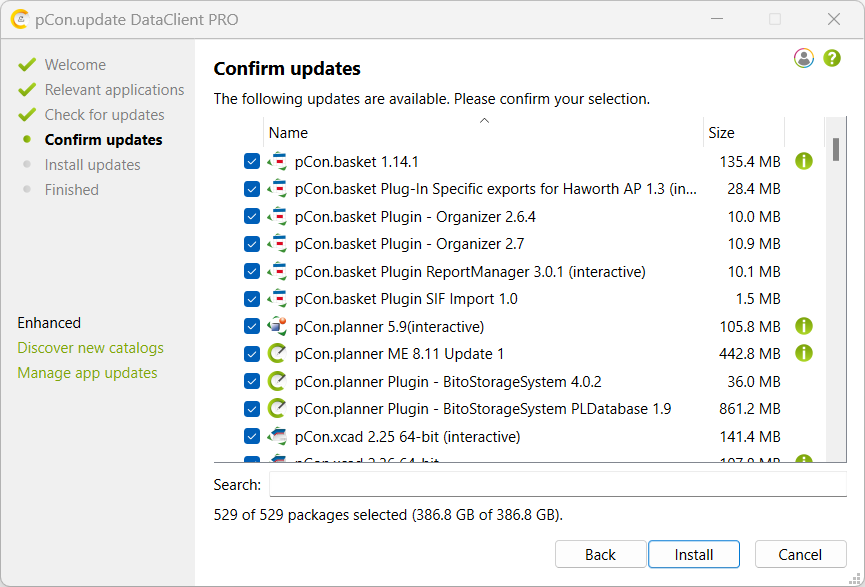
Additionally, you have the possibility to retrieve information on the packages. Therefore, click both icons in the last column.
This symbol  allows you to call up the package properties.
allows you to call up the package properties.
This symbol  allows you to call up the history of the package. This provides you an overview over the last modifications of the package.
allows you to call up the history of the package. This provides you an overview over the last modifications of the package.
You can select or deselect all packages in one step by right-clicking the package list and thus calling up the context menu. There, you can select the desired menu point.
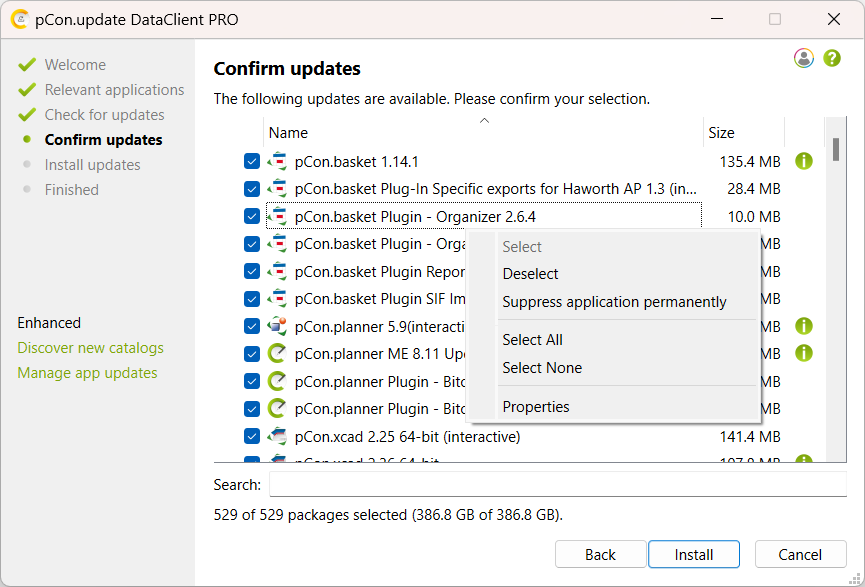
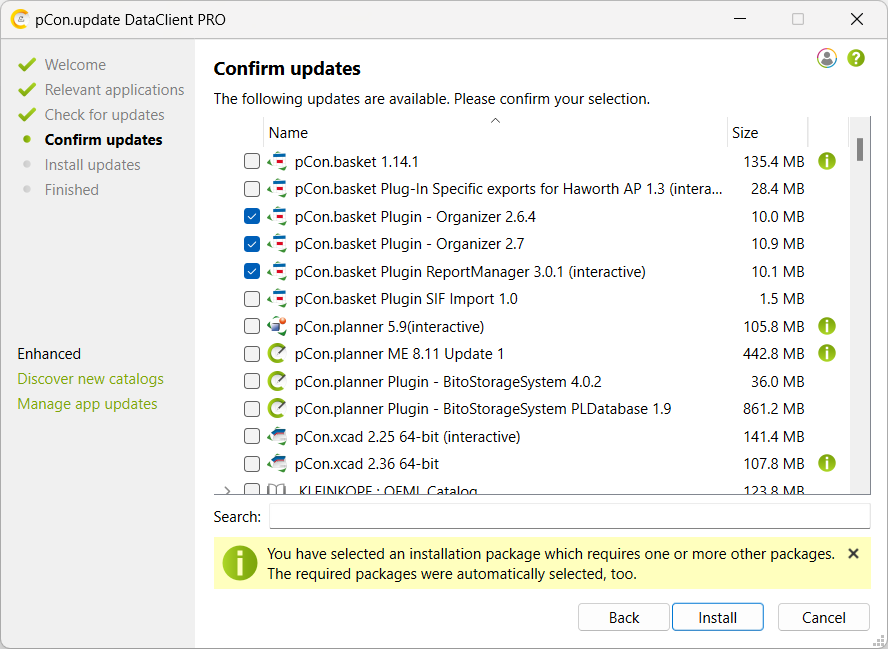
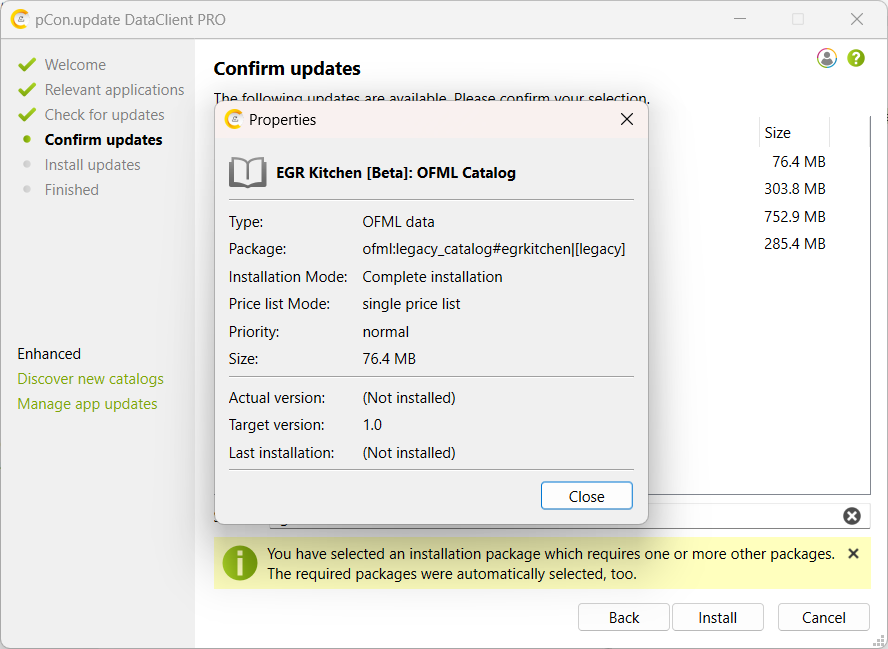
A filter function is available below the package list. In case of a longer list of update, this provides you the possibility to limit the number of the packages listed. Just enter a word or a part of a word, which is included in the package names you want to select, into the filter entry field. After that, only those packages are displayed which contain the respective word or part of a word. You can also enter several words or parts of words separated by a space. Then all those packages are displayed which contain the respective words/parts of words; the words/parts of words can be contained in any order and separated by any other characters in the package name.
The entry of wild cards or regular expressions as a filter is not supported.
You can reset the filter to display all packages available by clicking the Delete button right to the filter entry field.
Please note: all checked packages will be installed even though these packages might be hidden by the filter function. The filter function only affects the packages displayed but not their installation.
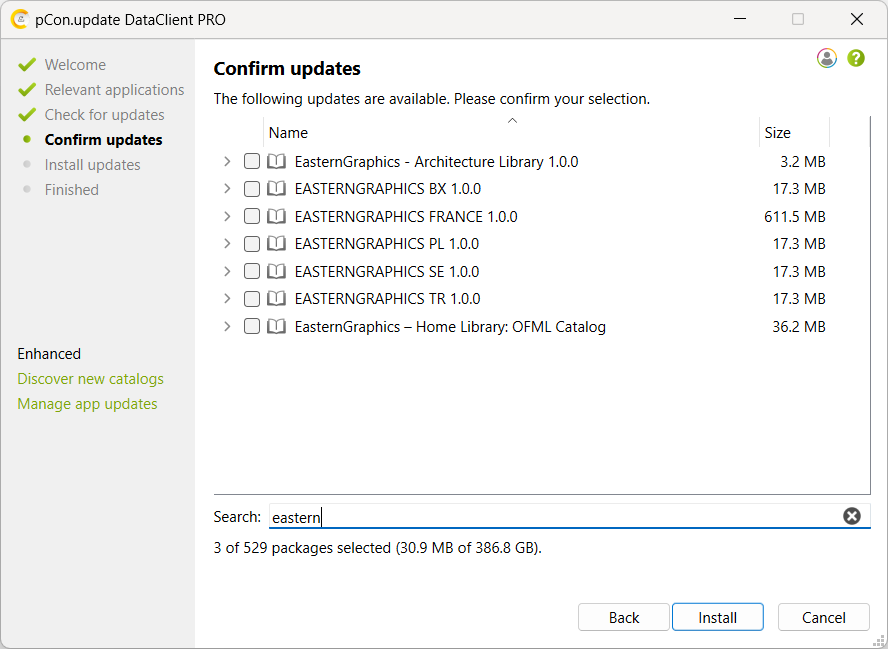
If you have decided which packages you want to install, just click the Install button in the lower area in order to start the download and the installation of the packages.