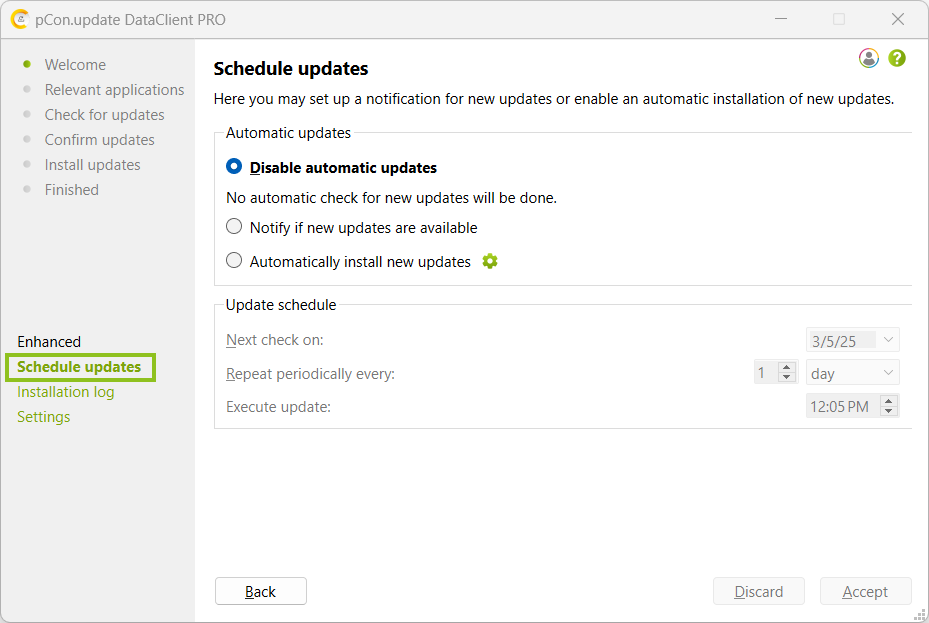Schedule updates
The DataClient allows you to regularly and automatically check whether new updates are available. The respective settings are opened via the Welcome page by clicking Schedule updates in the Enhanced area.
Select one of the following options:
•Disable automatic updates |
pCon.update DataClient does not search for new updates automatically. |
•Notify if new updates are available |
Checks for new updates at the times defined in the dialog. Notifications of new updates is given if the Admin is logged into the pCon.update DataClient. |
•Automatically install new updates |
Check for updates via system service at the times defined in the dialog. Automatic installation of updates found. Option works independently of logins by users. |